
Resilio Sync guide
Resilio Sync (formerly BitTorrent Sync) by Resilio, Inc. is a proprietary peer-to-peer file synchronization tool available for Windows, Mac, Linux, Android, iOS, Windows Phone, Amazon Kindle Fire and BSD. It can sync files between devices on a local network, or between remote devices over the Internet via a modified version of the BitTorrent protocol. (Read the full article on Wikipedia).
Install the program
Go to Resilio Sync website and download Sync Home for Personal Use. Install the program. During the installation uncheck "Install Resilio Sync as a service" checkbox.
Configure the client
Run the program and enter your nickname as your client name for Resilio Sync. When the main window shows up, go to Settings and enter the unique ID matching your client name.
Add torrent files
To add a new torrent file, click the Plus button in the upper left corner. Then select "Enter a key or a link".
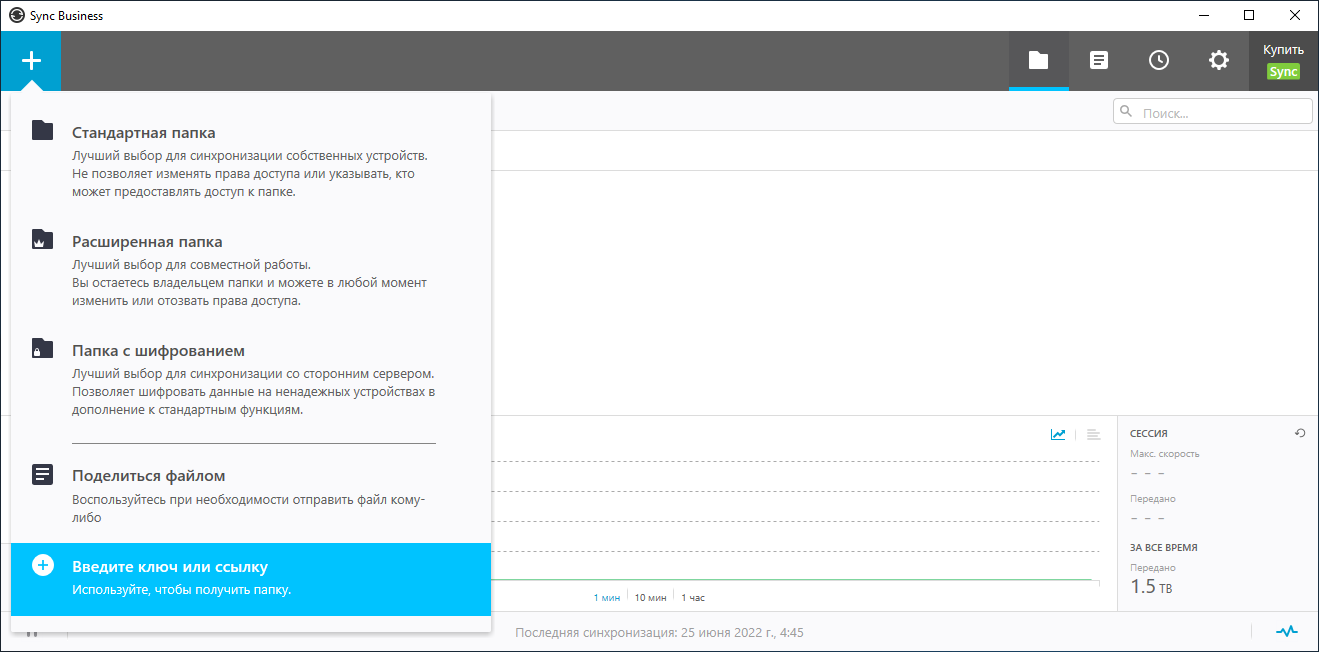
Enter the current distribution key (that you can find in Start playing guide), then select a destination folder for Resilio to download addons to. We recommend you create a separate folder named @SolidGames for our community addons.
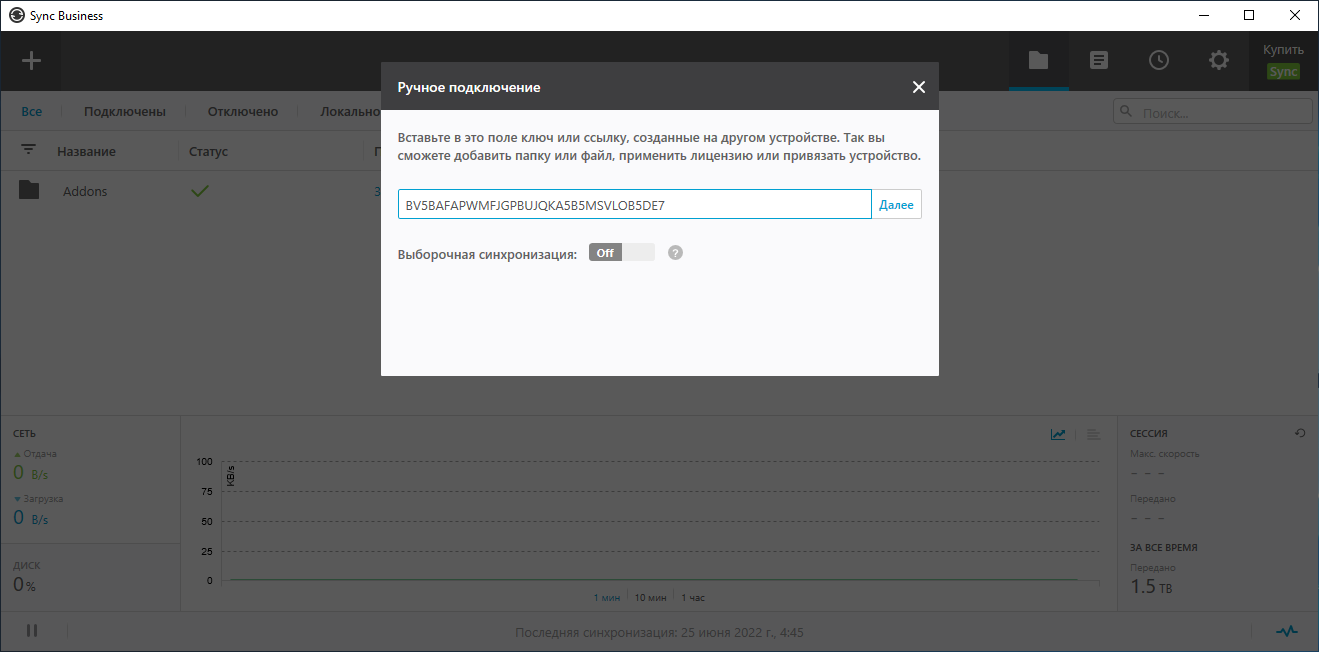
When the torrent is added, right click on the torrent to select "Settings", then make sure that "Archive removed files" is unchecked and "Rewrite updated files" is checked.
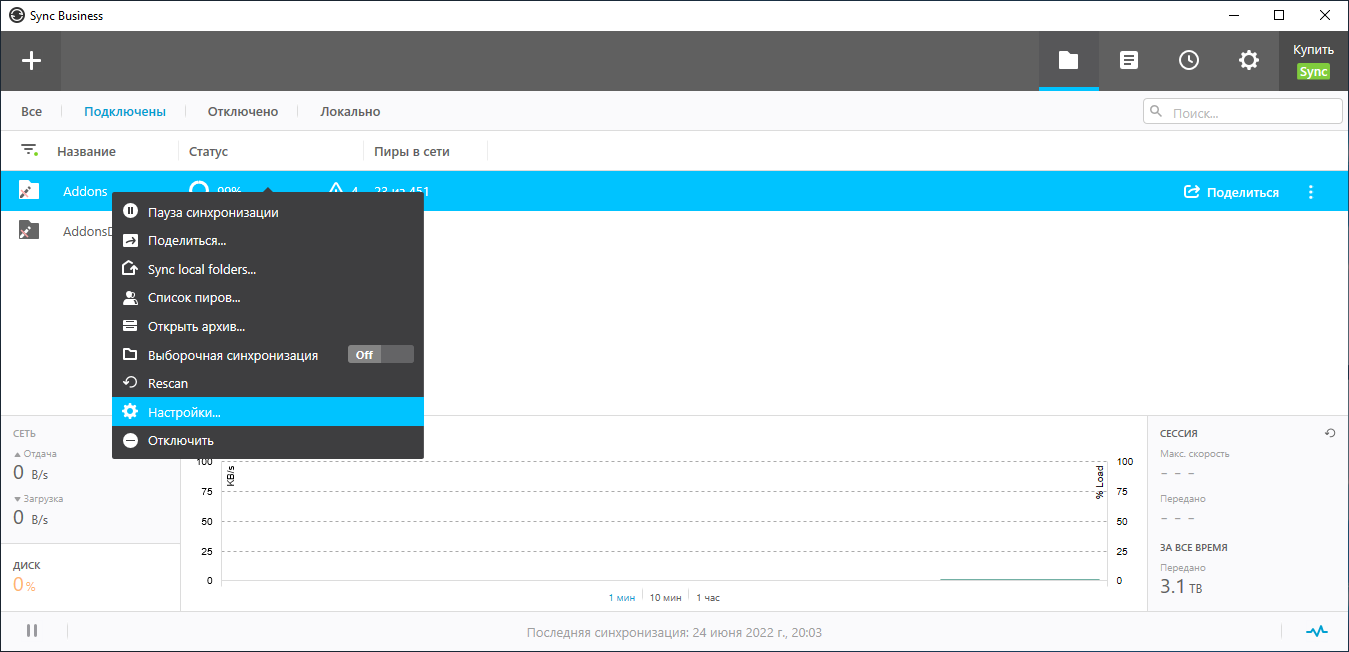
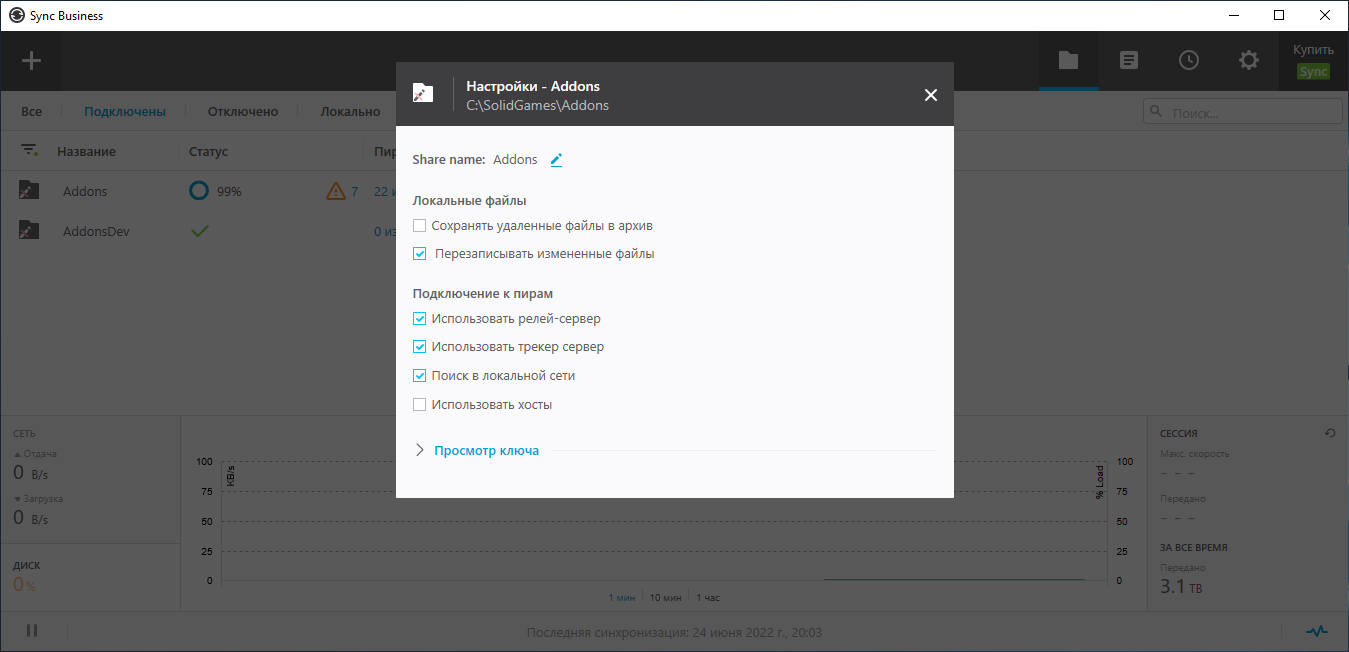
That's it. Resilio Sync will start downloading our addons to the destination folder. The green checkmark on the torrent status indicates that addons are synchronized. You can start playing!
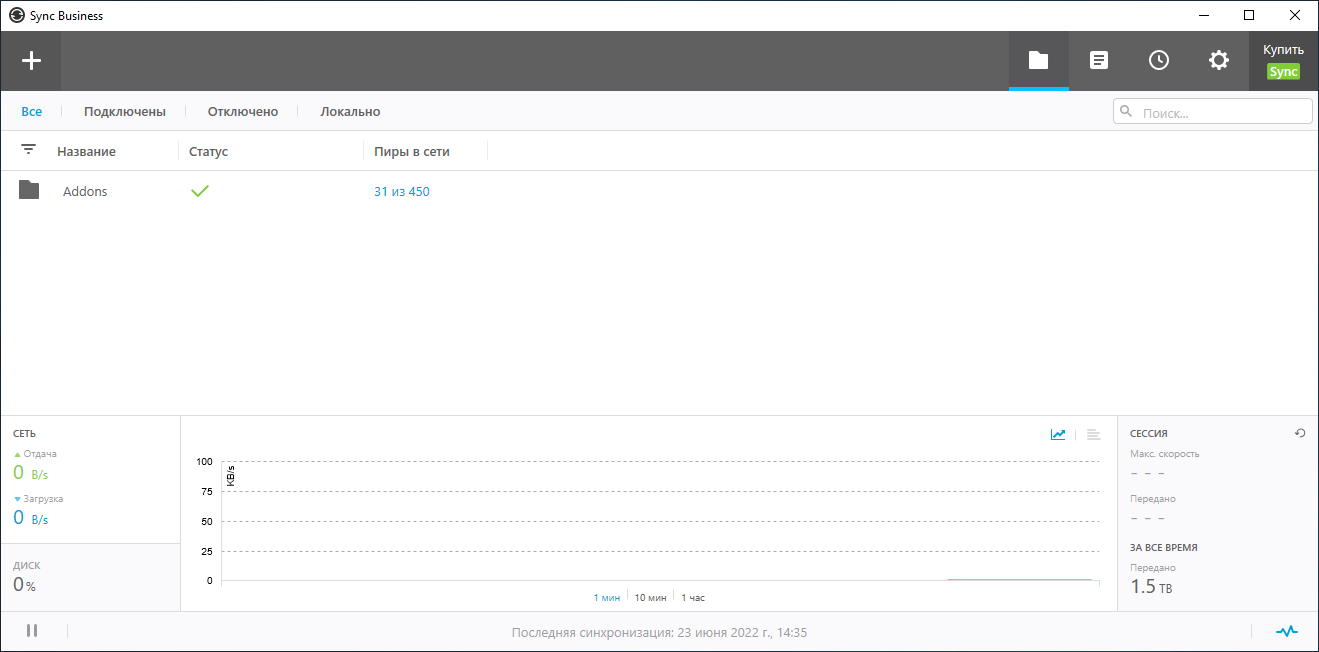
Frequently asked questions
It says "5 files cannot be downloaded". What do I do?
This might happen because the files are blocked by some other program, most likely by the running game. Quit Arma 3 and close the the launcher and try again. If the problem persists, it means the torrent is broken. Wait until the administration fixes that.
It says "Excessive time difference between peers". What do I do?
Make sure the time zone on your PC is set correctly. If the problem persists, you can open the advanced settings and set sync_max_time_diff=0, or just ignore the warning.
Resilio Sync uninstalled my Arma 3. What do I do?
Do not download addons to Arma 3 root folder. Create a separate folder @SolidGames in Arma 3 root directory and use it as a destination folder for torrent files.
Do I have to download addons again when the distribution key changes?
No, you don't. Just select the same folder as destination, and Resilio will calculate the difference and sync the files.
Cannot get the list of trackers. What do I do?
Make sure your Internet provider doesn't block ports 4000, 3000 and 3001. If it does, use proxy-server (can be configured in Resilio settings) or VPN.
Connection to trackers is failed. What do I do?
Remove all the configuration files in AppData folder and reinstall Resilio Sync.
Addons won't update. What do I do?
Make sure you have checked the "rewrite the updated files" checkbox and that Arma 3 and Arma Launcher are closed, then restart the program.
How do I know the download is complete?
A green checkmark means your files are synchronized with peers' files. A green circle and a percent sign mean that you've in sync with the server and are seeding the files to other users. A blue circle and a percent sign mean you are still downloading.
Resilio cannot download the files. What do I do?
Click "Rescan" after right clicking on the torrent.
I want to move the addon files to a different folder. How do I do that?
Move the addon files to the new destination folder. Make sure this folder does not have a hidden .sync folder in it. If it does, delete this .sync folder. Then add this torrent to Resilio again, setting the updated folder as a destination folder. Resilio will reindex the files and synchronize them.
Resilio won't redownload the updated file.
Delete the torrent and add it again without removing the actual addon files.